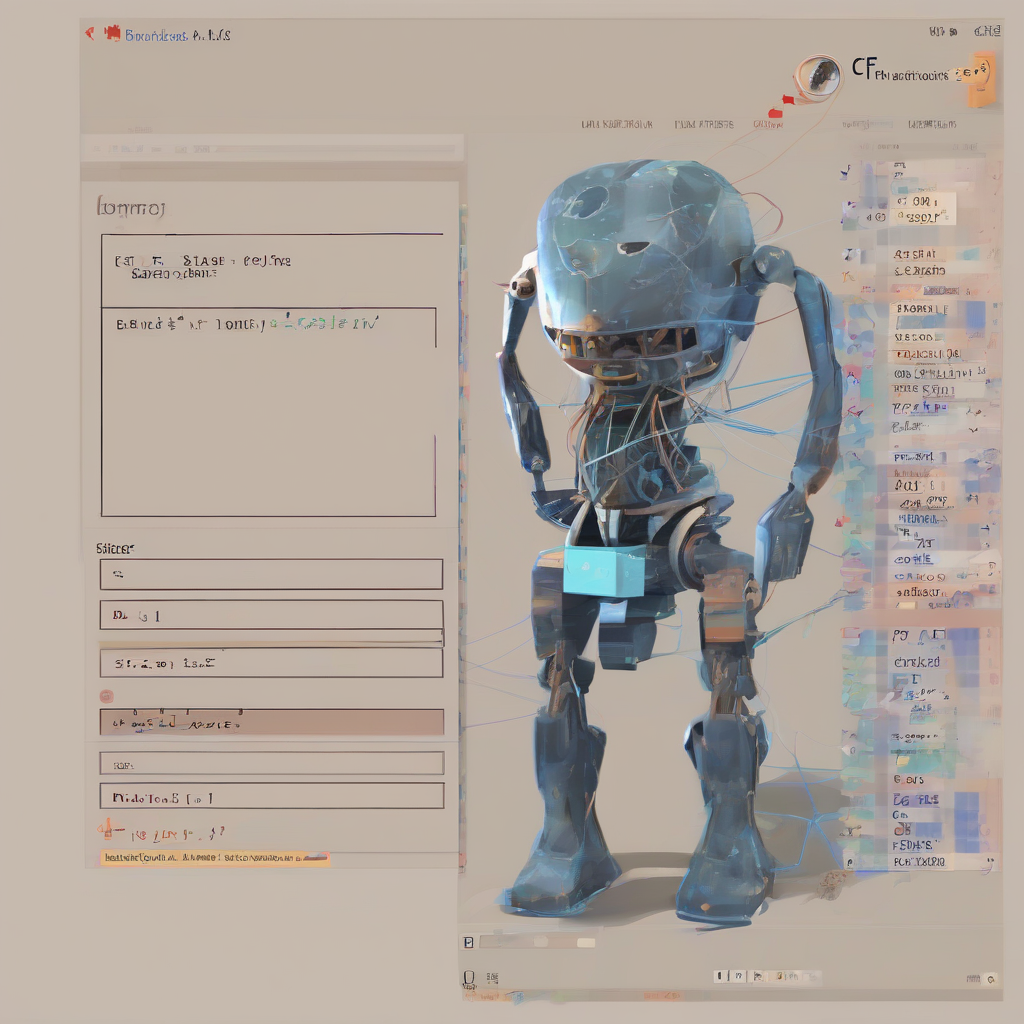Find the Best Home Internet Services Near You: A Comprehensive Guide
In today’s digital age, reliable and fast internet access is no longer a luxury but a necessity. Whether you’re working from home, streaming your favorite shows, or simply staying connected with friends and family, having the right internet service provider (ISP) is crucial. With so many options available, choosing the best home internet services near you can feel overwhelming. This guide will help you navigate the complex world of internet providers, empowering you to make an informed decision that meets your needs and budget.
Understanding Your Internet Needs
- Usage: How much data do you typically consume per month? Are you a casual user or a heavy streamer/gamer? Do you work from home and require a consistent connection?
- Speed: What download and upload speeds do you need? Higher speeds are essential for activities like online gaming, video conferencing, and large file transfers.
- Budget: Set a realistic budget for your internet service. Consider the different price points of various providers and packages.
- Location: Not all providers have coverage in all areas. Check which ISPs are available in your neighborhood.
- Reliability: Look for providers with a reputation for reliable service and minimal downtime. Check online reviews and customer ratings.
Types of Home Internet Services
- DSL (Digital Subscriber Line): Uses existing phone lines to deliver internet service. Offers moderate speeds at relatively affordable prices.
- Cable Internet: Uses coaxial cables to deliver high-speed internet. Generally provides faster speeds than DSL but can be more expensive.
- Fiber Optic: Delivers internet over ultra-fast fiber optic cables, offering the highest speeds and most reliable connectivity. Typically the most expensive option.
- Satellite Internet: Uses satellite technology to provide internet access in remote areas. Offers widespread coverage but may experience latency and potential weather-related disruptions.
- Mobile Hotspot: Uses your mobile phone’s data connection to provide internet access. Offers portability but has limited data allowances and may experience slower speeds in areas with weak mobile coverage.
Choosing the Right Home Internet Service
Once you understand your internet needs, you can start exploring the different providers in your area. Here are some tips to help you choose the right service:
- Compare Providers: Use online comparison tools or visit the websites of various ISPs to compare their plans, speeds, prices, and features.
- Check Availability: Ensure the provider you’re considering has coverage in your neighborhood.
- Read Reviews: See what other customers have to say about the provider’s service, reliability, and customer support.
- Consider Bundled Packages: Many providers offer bundled packages that combine internet, TV, and phone service at a discounted rate.
- Negotiate: Don’t be afraid to negotiate with the provider to get a better price or special offers.
Tips for Getting the Most Out of Your Internet Service
- Use a Wired Connection: For the fastest and most stable connection, connect your devices directly to your modem/router using an Ethernet cable.
- Optimize Your Network: Regularly restart your modem and router to improve performance.
- Secure Your Network: Set a strong password for your Wi-Fi network and use a password manager to store your credentials securely.
- Monitor Your Usage: Keep track of your data usage to avoid exceeding your plan’s limits.
- Contact Customer Support: Don’t hesitate to contact your ISP’s customer support if you experience any issues with your service.
Frequently Asked Questions
How do I know which internet speed I need?
The internet speed you need depends on your usage. If you’re a casual user who mainly browses the web and checks emails, a lower speed might suffice. However, if you stream HD videos, play online games, or work from home, you’ll need a faster connection.
What is latency?
Latency refers to the time it takes for a signal to travel from your device to a server and back. It’s measured in milliseconds (ms). Lower latency is better, especially for online gaming and video conferencing.
What is a data cap?
A data cap is a limit on the amount of data you can use in a billing cycle. If you exceed the data cap, you may be charged additional fees.
What are the best internet providers in my area?
To find the best internet providers in your area, use online comparison tools or visit the websites of various ISPs. You can also check with your local cable company or telephone provider.
How can I save money on my internet bill?
There are several ways to save money on your internet bill, such as negotiating a lower price, switching to a cheaper plan, or bundling your internet with other services.
Conclusion
Choosing the best home internet services near you is a crucial decision. By understanding your internet needs, exploring the available options, and following the tips outlined in this guide, you can find a reliable and affordable service that meets your requirements and enhances your digital experience.