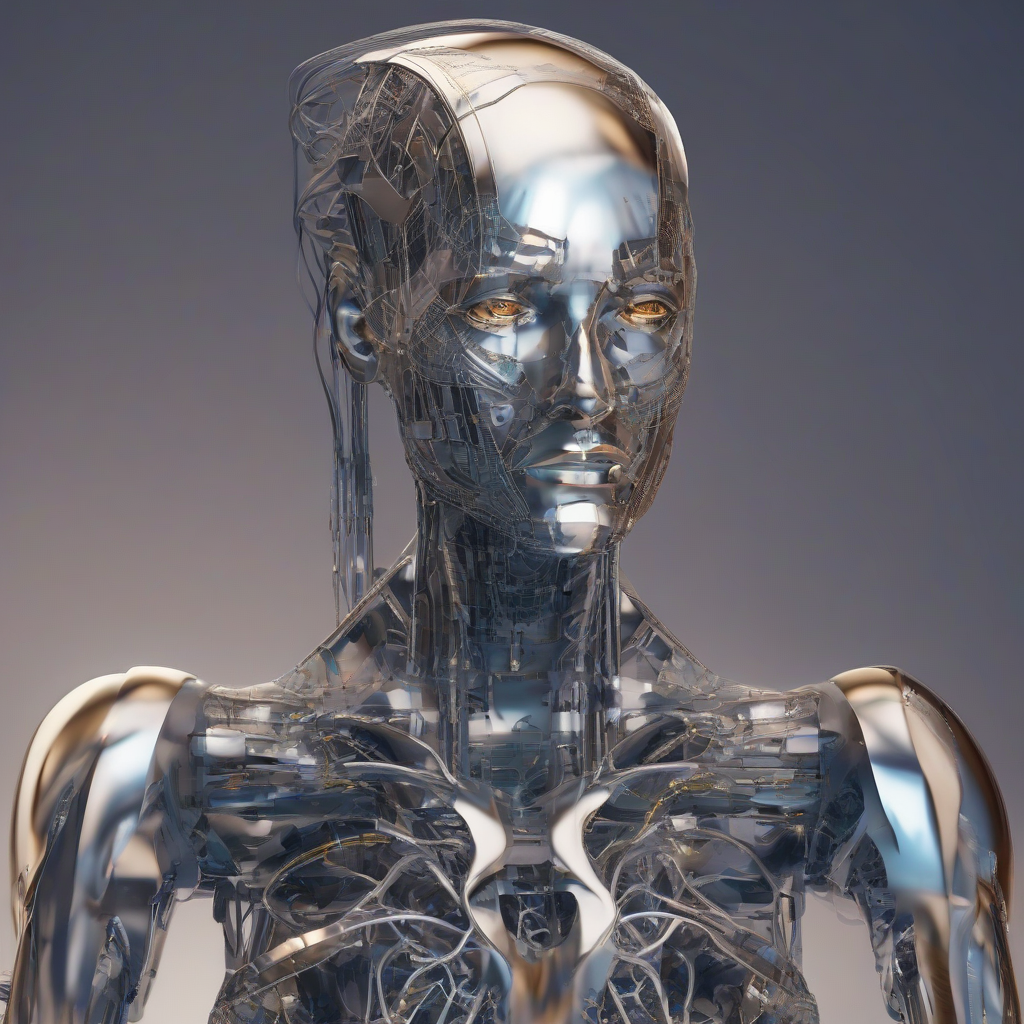Amazon Server Services: A Comprehensive Guide
Amazon Web Services (AWS) is a leading cloud computing platform that offers a wide range of services to businesses of all sizes. One of the most popular categories of AWS services is server services, which provide the foundational infrastructure for running applications and workloads in the cloud.
This comprehensive guide will explore the different types of Amazon server services, their key features, benefits, and use cases. We’ll cover topics such as:
- Amazon Elastic Compute Cloud (EC2)
- Amazon Lightsail
- Amazon Elastic Container Service (ECS)
- Amazon Elastic Kubernetes Service (EKS)
- Amazon Batch
- Amazon Outposts
Amazon Elastic Compute Cloud (EC2)
Amazon EC2 is the cornerstone of AWS server services. It provides on-demand, scalable computing capacity in the cloud. EC2 instances, virtual servers hosted on AWS infrastructure, offer a wide range of operating systems, software, and configurations to meet diverse application needs.
Key Features of EC2
- Instance Types: EC2 offers a vast array of instance types, each optimized for different workloads, including general-purpose, compute-optimized, memory-optimized, and storage-optimized instances.
- On-Demand Instances: EC2 allows you to provision instances on demand, paying only for the resources you use. This eliminates the need for upfront investments in physical hardware.
- Reserved Instances: For predictable workloads, you can purchase reserved instances to get discounted pricing and reserved capacity.
- Spot Instances: Spot instances offer significant cost savings by bidding on unused EC2 capacity. These instances are ideal for applications that can tolerate interruptions.
- Elastic Load Balancing: EC2 integrates with Elastic Load Balancing, which distributes traffic across multiple instances to ensure high availability and performance.
- Auto Scaling: Auto Scaling automatically adjusts the number of EC2 instances based on predefined metrics, such as CPU utilization or traffic load.
- Amazon Machine Images (AMIs): AMIs are preconfigured templates that contain the operating system, software, and other settings required for your applications. You can launch EC2 instances from a variety of AMIs, including those provided by AWS or third-party vendors.
- Elastic Block Store (EBS): EBS provides persistent storage for EC2 instances, offering high performance and reliability. EBS volumes can be attached to and detached from instances as needed.
Benefits of EC2
- Scalability: EC2 allows you to easily scale your computing resources up or down as your needs change, eliminating the limitations of physical hardware.
- Cost Efficiency: Pay-as-you-go pricing, reserved instances, and spot instances provide significant cost savings compared to traditional on-premises servers.
- High Availability: EC2’s fault tolerance features and integration with Elastic Load Balancing ensure that your applications remain available even in case of failures.
- Flexibility: EC2 offers a wide range of instance types, operating systems, and software options to meet diverse application requirements.
Use Cases for EC2
- Web Hosting: EC2 is widely used for hosting websites, web applications, and online services.
- Application Development and Testing: EC2 provides a flexible platform for developing, testing, and deploying applications.
- Big Data and Analytics: EC2 instances can handle large-scale data processing and analysis tasks.
- High-Performance Computing (HPC): EC2 offers powerful instances suitable for complex scientific simulations and other HPC workloads.
- Gaming: EC2 is used for running game servers and providing a robust gaming experience.
Amazon Lightsail
Amazon Lightsail is a simplified cloud computing service that provides a virtual private server (VPS) experience. It’s designed for developers and small businesses who need a straightforward and cost-effective way to deploy applications and websites.
Key Features of Lightsail
- Easy Setup: Lightsail offers a simple and intuitive interface for creating and managing instances.
- Pre-Configured Instances: Lightsail provides pre-configured instances with popular operating systems and software stacks, such as WordPress, Node.js, and LAMP.
- Managed Services: Lightsail includes managed services, such as load balancing, DNS, and backups, simplifying server administration.
- Cost-Effective Pricing: Lightsail offers predictable and affordable pricing, with a fixed monthly fee for the chosen instance type.
Benefits of Lightsail
- Simplicity: Lightsail is designed for ease of use, making it an ideal choice for developers and small businesses with limited cloud experience.
- Cost-Effectiveness: The fixed monthly pricing and managed services make Lightsail a cost-efficient option.
- Scalability: You can easily scale your Lightsail instances to meet changing demand.
- Integration with AWS Services: Lightsail integrates seamlessly with other AWS services, providing access to a wide range of cloud features.
Use Cases for Lightsail
- Small Websites and Web Apps: Lightsail is a great choice for hosting personal websites, small business websites, and web applications.
- Development and Testing: Lightsail provides a cost-effective environment for developing and testing applications.
- Lightweight Databases: Lightsail supports databases such as MySQL and PostgreSQL, making it suitable for small to medium-sized databases.
- Personal Cloud Servers: Lightsail can serve as a personal cloud server for file storage, media streaming, and other tasks.
Amazon Elastic Container Service (ECS)
Amazon ECS is a fully managed container orchestration service that simplifies the deployment, scaling, and management of containerized applications. It allows you to run containers on a cluster of EC2 instances or AWS Fargate, a serverless compute engine for containers.
Key Features of ECS
- Container Orchestration: ECS automates the scheduling, deployment, and management of containers, reducing operational overhead.
- Service Discovery: ECS provides service discovery capabilities, enabling applications to easily find and communicate with each other.
- Load Balancing: ECS integrates with Elastic Load Balancing to distribute traffic across container instances.
- Task Definition: Task definitions specify the container image, resources, and configuration options for each container task.
- Cluster Management: ECS manages the lifecycle of clusters, including instance provisioning, scaling, and health checks.
- Fargate: ECS Fargate allows you to run containers without managing servers, simplifying deployments and reducing operational complexity.
Benefits of ECS
- Simplified Deployment: ECS streamlines the deployment process for containerized applications, automating the scheduling and management of containers.
- Scalability and High Availability: ECS provides scalable and highly available container deployments, ensuring application uptime and performance.
- Cost Efficiency: Fargate offers a serverless compute engine for containers, eliminating the need to manage EC2 instances and reducing costs.
- Flexibility and Portability: ECS supports different container orchestration tools, including Docker Compose and Kubernetes, allowing you to use your preferred tools and migrate workloads between different platforms.
Use Cases for ECS
- Microservices Architectures: ECS is ideal for deploying and managing microservices, enabling independent scaling and updates for individual services.
- Web Applications: ECS can handle the deployment and scaling of web applications, ensuring high availability and performance.
- Big Data and Analytics: ECS provides a platform for running containerized big data and analytics workloads.
- Machine Learning: ECS can be used to deploy machine learning models and applications.
Amazon Elastic Kubernetes Service (EKS)
Amazon EKS is a fully managed Kubernetes service that allows you to run Kubernetes clusters on AWS. It provides a highly scalable and secure platform for managing containerized applications at scale.
Key Features of EKS
- Managed Kubernetes: EKS manages the underlying Kubernetes infrastructure, including control plane nodes and worker nodes.
- Kubernetes Compatibility: EKS supports all standard Kubernetes features and tools, providing a familiar and consistent experience for Kubernetes users.
- Cluster Management: EKS simplifies cluster management tasks, including provisioning, scaling, and upgrading clusters.
- Security: EKS provides robust security features, including network security, identity and access management, and compliance certifications.
- Integration with AWS Services: EKS integrates seamlessly with other AWS services, such as IAM, VPC, and CloudWatch.
Benefits of EKS
- Simplified Kubernetes Deployment: EKS streamlines the deployment and management of Kubernetes clusters on AWS, reducing operational overhead.
- Scalability and High Availability: EKS provides highly scalable and available Kubernetes clusters, ensuring application performance and resilience.
- Enhanced Security: EKS’s built-in security features help protect your Kubernetes clusters and applications from unauthorized access and threats.
- Cost Efficiency: EKS allows you to take advantage of the cost savings offered by AWS infrastructure.
Use Cases for EKS
- Containerized Applications: EKS is ideal for deploying and managing containerized applications at scale, providing a powerful and reliable platform for microservices architectures and other complex applications.
- Cloud-Native Development: EKS supports modern cloud-native development practices, such as microservices, serverless computing, and DevOps.
- Enterprise Applications: EKS can handle the demands of enterprise-grade applications, providing high availability, scalability, and security features to meet business needs.
Amazon Batch
Amazon Batch is a fully managed batch computing service that simplifies the running of batch jobs on AWS. It allows you to run large-scale, compute-intensive batch jobs, such as scientific simulations, data processing, and machine learning model training.
Key Features of Batch
- Job Scheduling and Management: Batch automates job scheduling, resource allocation, and execution, simplifying the process of running batch jobs.
- Job Queueing: Batch allows you to queue jobs and prioritize them based on dependencies or resource requirements.
- Resource Allocation: Batch automatically allocates the appropriate compute resources to each job, optimizing resource utilization and reducing costs.
- Job Monitoring and Tracking: Batch provides comprehensive job monitoring and tracking capabilities, enabling you to track job progress, resource usage, and execution details.
- Integration with Other AWS Services: Batch integrates seamlessly with other AWS services, such as S3, EC2, and Lambda, providing a comprehensive platform for batch processing.
Benefits of Batch
- Simplified Batch Processing: Batch automates job scheduling, resource allocation, and management, simplifying the process of running batch jobs.
- Scalability and Performance: Batch provides scalable and high-performance batch computing capabilities, enabling you to run large-scale, compute-intensive jobs efficiently.
- Cost Efficiency: Batch optimizes resource utilization and reduces costs by automatically allocating the appropriate compute resources to each job.
- Flexibility and Portability: Batch supports a wide range of job types and frameworks, providing flexibility and portability for your batch processing workloads.
Use Cases for Batch
- Scientific Simulations: Batch is ideal for running computationally demanding simulations, such as climate modeling, drug discovery, and materials science research.
- Data Processing: Batch can handle large-scale data processing tasks, such as ETL (extract, transform, load) operations, data analysis, and data warehousing.
- Machine Learning Model Training: Batch provides a platform for training large-scale machine learning models, enabling you to leverage the power of AWS infrastructure for model development.
- Media Processing: Batch can be used for media transcoding, image processing, and other media processing tasks.
Amazon Outposts
Amazon Outposts brings AWS infrastructure to your on-premises data center, enabling you to run applications that require low latency, high throughput, or data locality.
Key Features of Outposts
- AWS Infrastructure on-Premises: Outposts provides the same AWS services and infrastructure you use in the cloud, but deployed in your data center.
- Low Latency and High Throughput: Outposts enables applications to access data and resources with low latency and high throughput, reducing network bottlenecks.
- Data Locality: Outposts allows you to keep data close to your applications, meeting regulatory compliance and data sovereignty requirements.
- Hybrid Cloud Integration: Outposts seamlessly integrates with other AWS services, enabling you to manage your on-premises and cloud resources from a single pane of glass.
- Managed Services: AWS manages the hardware and software for Outposts, simplifying operations and maintenance.
Benefits of Outposts
- Reduced Latency and Improved Performance: Outposts enables applications to access data and resources with low latency and high throughput, improving performance and responsiveness.
- Data Locality and Compliance: Outposts allows you to keep data close to your applications, meeting regulatory compliance and data sovereignty requirements.
- Hybrid Cloud Flexibility: Outposts provides the flexibility to run applications both on-premises and in the cloud, enabling a hybrid cloud strategy.
- Simplified Operations: AWS manages the hardware and software for Outposts, simplifying operations and maintenance, and allowing you to focus on your core business.
Use Cases for Outposts
- Latency-Sensitive Applications: Outposts is ideal for applications that require low latency, such as financial trading, real-time gaming, and industrial automation.
- Data-Intensive Workloads: Outposts enables you to process and analyze large volumes of data locally, reducing network bandwidth requirements and improving performance.
- Regulatory Compliance: Outposts meets data sovereignty and regulatory compliance requirements by keeping data within specific geographic regions.
- Hybrid Cloud Deployment: Outposts provides a seamless way to extend your AWS cloud environment to your on-premises data center, enabling a flexible and scalable hybrid cloud strategy.
Conclusion
Amazon server services provide a powerful and flexible foundation for running applications and workloads in the cloud. Whether you need scalable compute capacity, a simplified VPS experience, container orchestration, batch processing capabilities, or a hybrid cloud solution, AWS has a server service to meet your needs.
By understanding the key features, benefits, and use cases of each server service, you can choose the right solution for your specific requirements and optimize your cloud infrastructure for performance, cost-efficiency, and scalability.